Tuesday - Back to Illustrator
- mvasquez52

- Jan 11, 2017
- 1 min read

Here are some inspiring samples of our first mini-Illustrator project.
Today we took time to get organized - here is a link to our digital notes (https://www.evernote.com/pub/mikejvasquez/2017pluggedunpluggeddigitalnotes#st=p&n=7dc93579-f39e-4050-8546-76f5e6164e43
There will always be a Note titled "Today" with a list of goals for that day. Students/families may need to link to additional information presented in other notes.
For example, here is the contents from the "Today" note for today.
Goals and Tasks:
Fix your finder (additional info found on page Computer Organization)
Bookmark Digital Notes (google classroom, my dp are optional) (additional info found on page Computer Organization)
Open Adobe Illustrator (additional info found on page - Illustrator Basics)
Lock Illustrator into the dock. > Options > Keep in Dock (additional info found on page - Illustrator Basics)
perform Illustrator basic tasks on file named “Basics_YourFirstName” (additional info found on page - Illustrator Basics)
make a star like mine
make 2-3 copies of the star and change the color
create your own composition with lots of shapes and colors
If you have time:
Pen Tool Pro Cert (additional info found on Pen Tool Pro Certification page)
If you wanted to complete the first task "Fix your finder," and needed more information you would simply click on the link to the page "Computer Organization" where you will find a video, images and other resources to complete the task.



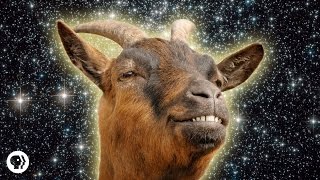


Comments