Monday to Friday - Designing for the Laser Cutter
- mvasquez52

- Feb 6, 2017
- 1 min read
Today we began by decoding "how we communicate with the laser cutter."
Students compared images showing the illustrator design and the resulting laser cut (see images below).

From this investigation they made the following observations:
to tell the laser cutter to cut you use a red line
to tell the laser cutter to etch you use a blue line
to tell the laser cutter to raster you use greyscale tones
to make the raster deeper, you use darker tones
A final observation made was that we must be careful when laser cutting letters including a counter (see definition below).
Definition: In typography, a counter is the enclosed or partially enclosed circular or curved negative space (white space) of some letters such as d, o, and a.

This same dilemma, of losing the inside piece when laser cutter applies to other graphics - we must notice when a cut line will result in a shape falling out, and all of the pieces inside of that "fall out" shape will be lost with it.

The designer may not have realized that all when the outside petal shape is cut out all of design in this shape will fall out with it.





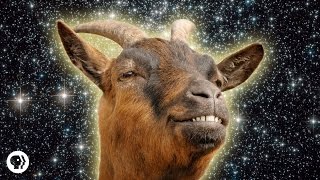


Comments